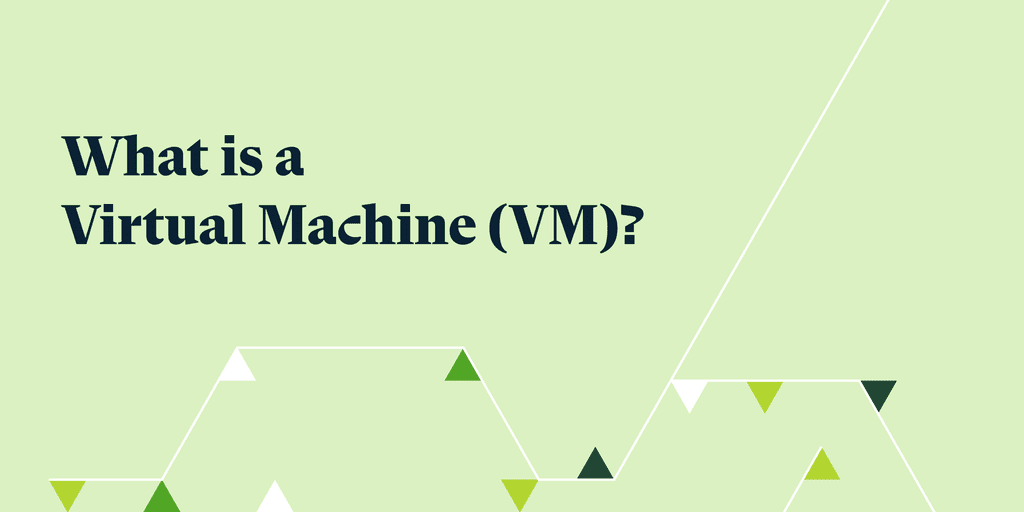As every Salad Chef knows, our mighty machines are chock-full of valuable compute resources like processing, memory, and storage. Virtualization technology makes it possible to maximize the efficiency of existing hardware by sharing compute resources between multiple virtual machines (VMs) running on the same physical machine.
Hardware Virtualization
Whenever we run programs on our home PC, a local operating system (OS) must access physical hardware to perform all their associated software processes. Virtual machines are simply emulated versions of computers with their own guest operating systems, running on and taking turns using the same hardware for their subsidiary processes.
Creating and managing VMs typically requires a software super-authority called a hypervisor. Once installed or enabled, hypervisors map a complete digital replica of the host machine’s hardware through a process known as hardware virtualization. This replica then acts as a communication layer through which virtual computers can access underlying hardware components with permission from the hypervisor.
Though it didn’t see wide adoption until many years after its invention, virtualization technology eventually helped pave the way for the rise of cloud computing—and, by extension, most of the modern web.
About Cloud Computing
Cloud computing refers to the way companies rent or reserve hardware resources from a third-party vendor in order to run their computing applications. It’s a multibillion-dollar industry, and it all got started when huge enterprises such as Amazon, Google, and Microsoft began using virtualization to partition their servers and sell premium access to data center resources.
Before cloud computing caught on, most companies had to manage, acquire, and network tons of physical hardware—big rooms, with big server stacks, that took big money to run, and oftentimes resulted in big headaches. Now it’s rare to find anyone who hasn’t turned to public cloud services to run at least some part of their business.
Salad & Virtualization
Over the years, public cloud services have become prohibitively expensive, especially for innovators, startups, and researchers with smaller budgets. Here at Salad, we’re using virtualization technology to offer affordable compute resources on a community-powered cloud.
Salad’s desktop app leverages Windows-native virtualization utilities and compatibility layers to securely run containerized applications within virtual environments. The Salad Container Engine (SCE) platform offers real companies a convenient way to distribute software applications—and pay Salad Chefs directly for their shared computational resources.
Learn more about Salad Container Engine and related topics: